Once you have opened an account for a prospective customer or sold a new service to an existing customer you will need to change the Account Status from No to Yes. Follow these easy steps:
- Changing ‘Is Converted’ allows you to reference what business you have been successful in bringing to your bank. When you have secured an account simply change the NO status to YES.
- You can change account status in two different areas within CBL either in Dashboard or Edit Bank Product look for “Is Converted” in the column header.
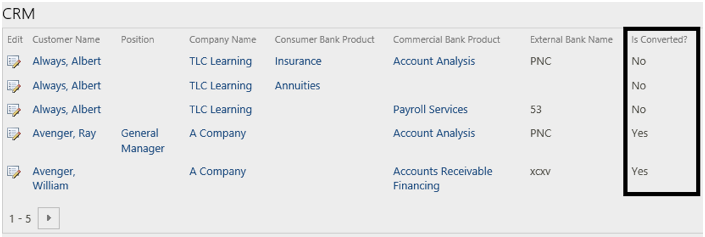
- Once you have determined the status, you can then change it from No to Yes.
- To do this find the Prospect/Customer’s name and then click on the Is Converted? Box until a down arrow appears.
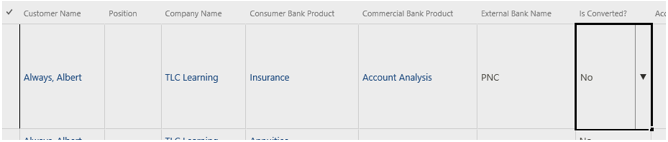
- Clicking on the arrow a Yes and a No will appear, click on the Yes to change the status.
- Then go to the top of the page and click Stop and this will save your changes.
- Once the changes have been saved, this account will now show up as converted in the CRM.
