Once you have entered a Prospect/Customer into the system and have added a Bank Product, you can go back and make changes as needed.
To make these changes simply go to Edit Prospect/Customer, Edit Bank Product, Edit Customer Note, etc.
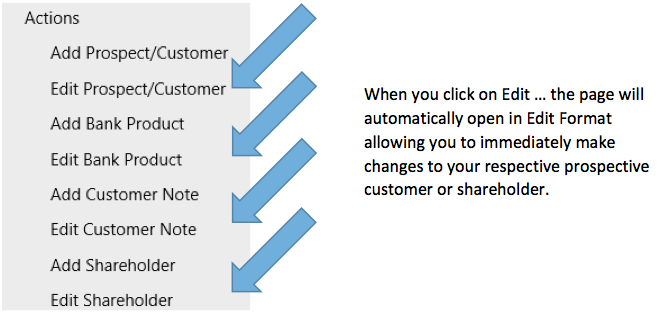
Next Step:
- Simply click on the box that you need to edit and a black box will appear around it. Make any edits needed.
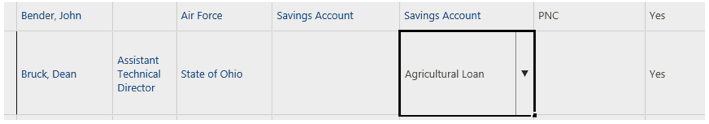
- Once you have completed with the edits, simply click Stop at the top of the page and all edits will be saved.

- You can make as many edits as needed in one sitting and you can also edit more than one prospect/customer at a time.
