Filters are used to help the User simplify their search options… Customers, Companies, etc.
To Find the filter you first need to pick what you’re wanting to filter. You can find filters in any of the ‘Views’ categories, any of the edit tabs in the ‘Actions’ category, any Report that you’re trying to complete, and within any of the ‘Records’ category
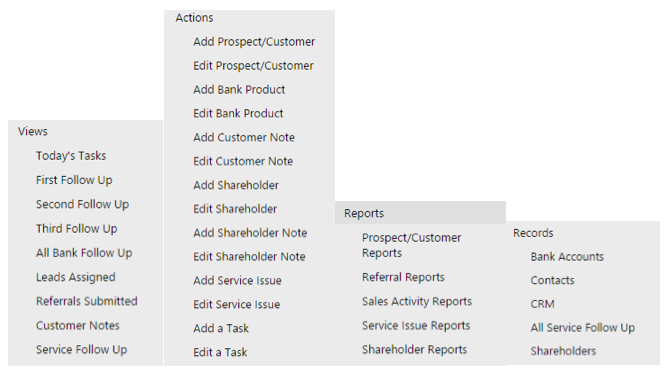
Filters in the CAMELS Business Link Site allow the user to search for customers/companies, products, positions, and many more
To access the filters hover your mouse over what you’re wanting to filter, a drop down arrow will appear to click

When clicked on, a drop down menu will appear for you to choose from. These filters can be filtered by Ascending (A-Z), Descending (Z-A), and by individual customer, company, etc.
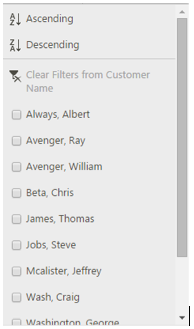
- Once the filter is applied this icon will appear next to the category that you are filtering.
![]()
- Multiple filters can be applied if necessary (the arrow is for ascending/descending)

